Tips for using online scheduling for social distancing
How to use YouCanBookMe to manage customers and maintain a healthy in-store environment.

Kayleigh Bingham

We've added a popular notifications block to the Notifications section. They're one-click quick actions so you can add notifications like reminders and follow-ups to your booking flow.
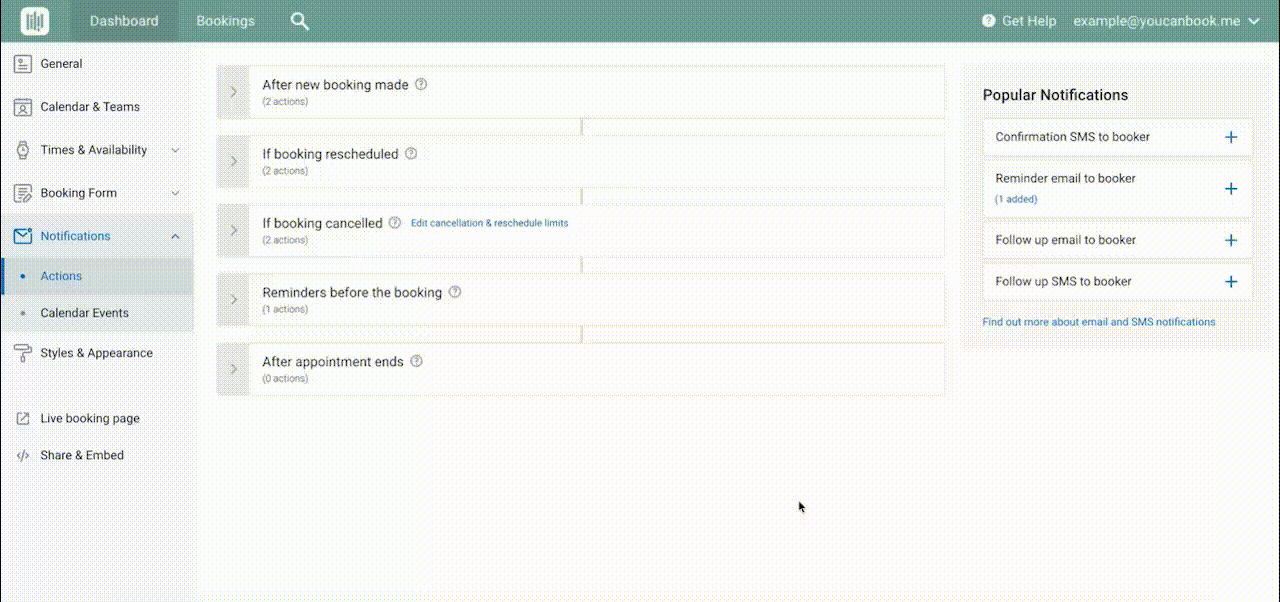 We've also created a new page on scheduling for businesses that are making the switch to socially distanced shop visits.
We've also created a new page on scheduling for businesses that are making the switch to socially distanced shop visits.
Lastly, you may have noticed some visual updates to our site. These changes come as we work to create a harmonious, clear, and more accessible experience across all platforms.
Subscribe to our newsletter
Get productivity tips, news, articles and resources.
Written by
Kayleigh Bingham
Kayleigh is a Product Manager at YoucanBookMe. She's passionate about putting our customers at the center of everything we do. Pen and paper in hand, and never far from some post-its, Kayleigh is always working on ways to add more value to our product.
Keep reading
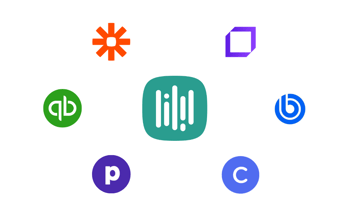
7 Must-Have Coaching Software for Client Success
Streamline your business using these top coaching software, taking the admin tasks off your plate so you can focus on helping your clients become the best version of themselves.
Read bloge1f6.jpg)
Schedule Smarter: 7 Doodle Alternatives to Consider in 2024
On a quest to find the best scheduling tool for your team? Check out the seven best Doodle alternatives, all designed to help you save time and hassle!
Read blog
4 Reasons Why YouCanBookMe Is Better Than Calendly
If you're a small business that truly care about your customers, Calendly isn't the right scheduling tool for you. See why YouCanBookMe is better than Calendly on four major fronts.
Read blog


