Starting a podcast? See how a calendar scheduling app can help
After 30 episodes as the host and producer of the Get More Done podcast, Ben’s finally sharing his secrets. See what tools and processes he finds crucial.

Ben Dlugiewicz

You might be thinking of starting a podcast. I think that’s awesome!
I have done it twice and it is a load of fun, but also a load of work.
In 2021, I started producing YouCanBook.me’s productivity podcast Get More Done. There is a lot that goes into it, including booking guests, preparing our workflow, as well as the standard recording, editing, and distributing.
Dive in below for my process and see how automation can save you time, why having a calendar scheduling app is essential, and some tricks I’ve learned along the way.
Interview-based podcasts
One of the biggest issues for interview-based podcasts is finding a time to meet with the interviewee. Chances are folks are spread out across the globe so timezones can become a nightmare.
Fortunately, working with YouCanBook.me, I have access to an amazing tool to help coordinate these interviews and instantly detect everyone’s time zone.
Check out our live booking page.
I have set events in my Google Calendar that designate when I am able to handle interviews for the podcast. Any busy events on that same Google Calendar are automatically blocked off so only the times I am available are shown. Thankfully, this means I am never double booked.
The booker’s workflow in our calendar scheduling app
After I reach out to a prospective guest to pitch them being on the show and they agree, I send them the above link.
This brings them to the Get More Done booking page. They will see available times with a little disclaimer explaining the process:
My hope is to answer as many of their questions as I can ahead of time by adding the information in the instructions section of the booking page.
Once they choose a time, they are brought to a booking form. On this form, I include:
- Standard questions like name, email, and phone number (handy for SMS reminders)
- A space to put a link to their LinkedIn account and any other social profiles we can use for tagging in the future, as well as their bio. I have found that if you do not ask for this information upfront, it can be very difficult to chase folks down for this later on
- Two questions for the guest to explain a process they have set up that saves time or a problem that they solved
- A field to enter any additional information they want to share or talk about
All of the above helps when I am conducting my research.
After the booking form is filled out, the guest is redirected to a Google form to upload an image. Similarly to the bio question, tracking down a suitable image later is a hassle. Getting the image right away means that is one less thing to worry about in the future.
And there you have it! The guest is all set to be on the show. Thanks to the calendar scheduling app, I have been able to create a smooth process that works well for both me and my guests.
However, that’s only what happens on the surface. Behind the scenes, there is a ton of automation set up to help me and the team save time with delivering the content to the world.
Behind-the-scenes automation
Since the Get More Done booking page is publicly accessible and anyone on earth can book a time, I have set up a feature in YouCanBook.me’s calendar scheduling app called Tentative Bookings.
This essentially means that I need to {ACCEPT} or {REJECT} each booking.
If someone fills out the form and they are not a good fit, I can hit the {REJECT} button in the confirmation email that I receive and either send them a customized message or have our default rejection email go out.
On the opposite end, if I hit {ACCEPT}, a whole heap of magical things starts to happen. The guest is notified that the interview has been confirmed and then a webhook is sent through to Zapier.
If you aren’t familiar with Zapier, it is a very powerful tool to help you move data between apps to trigger different actions. They connect to over 4,000 applications, including YouCanBook.me’s calendar scheduling app.
This “Zap” will then capture the information submitted on the booking form and will build out multiple Google Docs and add Trello cards for the team to work through.
I have the Google Docs set up from a template. This allows me to have a document ready to go to start working on my questions.
This is then connected to a Trello card with all of the details. This Trello board is for my Podcast process where the questions and audio are reviewed before distribution.
The other Google Doc builds out a template for the impending blog post that will be written (check out this post-episode write up of the Get More Done podcast ). This is added to a Trello card on our Copywriting board.
Again, this is built off of a template.
All of that happens within 2 seconds of me confirming the booking. Without this process, it would take me 30 minutes to an hour to get the information together and let the team know about it.
If you multiply that by the number of podcast episodes we’ve released, I’ve already saved hours by implementing this simple process.
Now it’s time to create the podcast
After the questions are done and sent off to the guest, we then just wait for the time of their interview.
On the day of their interview, a reminder email is sent automatically through the YCBM calendar scheduling app to let them know where to access the recording link.
Part 1: recording
We use a tool called Riverside.fm to record virtually. There is a separate link for the host and one for the guest.
When the guest arrives, we spend a few minutes getting to know each other and I run through some housekeeping things, ensuring that they:
- Have their phones silenced
- Put their computer in do not disturb mode or mute all notifications, such as Slack
- Have something to drink
- Stick around a bit at the end to ensure everything gets uploaded
Then the guest and I have a great conversation, talking about productivity, automation, and getting things done.
After everything is uploaded, the guest is free to go about their life.
Part 2: editing
I then will grab the audio files and bring them into my editing software.
We are using the free version of Audacity. It has a ton of features without any added cost. Being a completely bootstrapped business, reducing costs is a must.
I will edit the podcast and remove any distractions or cut any questions that aren’t a good fit with the flow of the conversation. Next, I will add an intro with music and an outro.
The audio is then reviewed internally to make sure that it hits the mark.
Part 3: distribution
Once we have the thumbs up, I will release it on Buzzsprout, our podcast distribution platform. This allows us to upload the episode once and have it sent everywhere, including Apple, Spotify, and Google, via an RSS feed.
Once that is completed, we will order a transcript through Rev.com. This transcript helps our copywriters pull out the juicy bits of the conversation that we will highlight on the blog post and social media. It also helps with search optimization for podcast platforms.
After the blog post article is written, I will then use templates in Canva to create visual assets for the article. This includes a header image, an image for the bio, and picture quotations. Then the blog post is published.
For the social aspect, we use a tool called Headliner to create videos we share on LinkedIn, Facebook, and Twitter. I will use the quotes handpicked by the copywriting team and either pull out the video or audio and add this to a template inside of Headliner.
Then the social posts are published linking back to the blog post on our site.
After that, the process starts over again.
Conclusion
If you are setting up an interview-style podcast, there are a lot of tools you can use to make the process more efficient.
First, you need to get a calendar scheduling app in place to help coordinate your interviews.
This will allow you to save time to focus on the other important pieces of the process, like research and creating the content.
Depending on the tool you use, it should afford you integrations to expand things and increase your automation.
Think of your process now. What are things that you repeat that could be handled by a simple Zap or two?
This is only the beginning of our podcast process as we are only 30 episodes in, and I have plans to continue refining and automating where it makes sense. I’ll keep you guys updated on everything I learn along the way.
I even plan to experiment with some sort of recording light that automatically gets turned on when I am recording so my family knows to keep it down for a bit while dad discovers something new about being more productive.
Subscribe to our newsletter
Get productivity tips, news, articles and resources.
Written by
Ben Dlugiewicz
Ben lives to solve problems and create efficiency. He loves everything about technology and gets to explore all of that and more working with YouCanBookMe
Keep reading
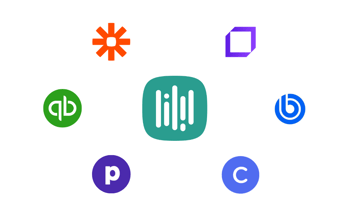
7 Must-Have Coaching Software for Client Success
Streamline your business using these top coaching software, taking the admin tasks off your plate so you can focus on helping your clients become the best version of themselves.
Read bloge1f6.jpg)
Schedule Smarter: 7 Doodle Alternatives to Consider in 2024
On a quest to find the best scheduling tool for your team? Check out the seven best Doodle alternatives, all designed to help you save time and hassle!
Read blog
4 Reasons Why YouCanBookMe Is Better Than Calendly
If you're a small business that truly care about your customers, Calendly isn't the right scheduling tool for you. See why YouCanBookMe is better than Calendly on four major fronts.
Read blog


