Scheduling Simplified: Evaluating Cal.com vs. SavvyCal for 2024
Effortless, zero-hassle scheduling could be yours, but first, you need to find the right booking tool! Will it be Cal.com or SavvyCal? Keep reading to find out.

Gabriela Lefanowicz

In this article:
- Cal.com vs. SavvyCal: A quick look at both booking apps
- Cal.com vs. SavvyCal: Target customers
- Cal.com vs. SavvyCal: Features
- Cal.com vs. SavvyCal: Integrations
- Cal.com vs. SavvyCal: Pricing
- Cal.com vs. SavvyCal: Customer experience
- Cal.com vs. SavvyCal: Final thoughts
- Get the best of both worlds with YouCanBookMe
Picture this: No more email ping-pong. No more double bookings. No more missed appointments. And definitely no more scheduling hassle.
Sounds good, doesn’t it? Before you can get to that blissful scheduling state, there’s just one catch: finding the right booking tool for your team.
One that has the features ✅, integrations ✅, and pricing ✅ you’ve been looking for.
Today, we’ll put two popular scheduling apps, Cal.com vs. SavvyCal, in direct competition, comparing target audiences, customer reviews, capabilities, plans, and more to help you make a well-informed decision. Ready? On your marks, get set, go!
Cal.com vs. SavvyCal: A quick look at both booking apps
Category |
Cal.com |
SavvyCal |
|
|
|
|
|
Best for |
With its open-source design, Cal.com is best for software enthusiasts skilled in coding, allowing them to craft tailored solutions within the platform. |
SavvyCal is best for teams and individuals looking for a simpler, ready-to-use solution that doesn’t require any technical knowledge. |
| Free trial available | ❌ | ✅ |
| Free plan | ✅ | ✅ |
| Pricing | Starting at $15/user/month | Starting at $12/user/month |
| G2 Rating | 4.6/5 (20+ reviews) | 4.7/5 (25+ reviews) |
Introducing Cal.com
Cal.com (formerly known as Calendso) is a pretty new addition to the scheduling scene, only founded in 2021. It’s an open-sourced booking tool known for its commitment to both privacy and transparency.
Due to its community-driven development, users enjoy the flexibility to extend or create features, resulting in a steady stream of innovative updates released more frequently than those of its competitors.
Onkgopotse K. delves into both the upsides and downsides of Cal.com:
|
“Upsides: Great workflow tools, attention to detail, features such as ‘impersonate team member’ to make updates on their behalf as admin are super helpful. Great customisation options. Customer service is epic. Downsides: Not yet fully integrated on Zapier (ie. only triggers no actions) and with other payment platforms outside of Stripe and Paypal. Really looking forward to updates that include other payment gateways more commonly used elsewhere in the world i.e. Paystack, Flutterwave.” |
Presenting SavvyCal
Meet the colorful SavvyCal: a meeting scheduler that helps your bookers find the best time to meet. Founded just one year before Cal.com (in 2020), it’s a more straightforward yet effective tool for both teams and individuals.
Aside from its bright and bold interface, SavvyCal has a few unique features under its belt, including meeting polls and ranked availability.
Osama R., a procurement and contracts engineer, shares how SavvyCal helps him manage his schedule:
|
“SavvyCal has greatly helped me improve my scheduling and time management. With its advanced features, I can simplify the scheduling process and organize my events with ease. From my personal analysis, SavvyCal helps me plan events in a convenient way that fits into my busy schedule. In addition, I benefit from the ability to book appointments easily and quickly without taking more time.” He goes on to explain the cons of the booking tool: “When using SavvyCal, I noticed that its prices are somewhat high, but I must admit that it offers satisfactory and effective features. You may sometimes experience some delays in accessing the service. But in other respects, it is excellent and easy to use. I am happy with it and I will tell all my friends about it, but it may be unsuitable for some users who prefer portable applications for ease of access and use.” |
Cal.com vs. SavvyCal: Target customers
Who is Cal.com for?
Cal.com’s robust scheduling features and integrations make it a solid pick for many different teams and industries. However, those with developers on hand will benefit most from the booking tool.
Its open-source code allows tech-savvy users to customize Cal.com to fit their exact specifications. It's also an ideal choice for companies prioritizing data control, as the self-hosting feature empowers you to maintain full ownership of your data.
Who is SavvyCal for?
SavvyCal is a good choice for professionals looking for a more straightforward, ready-to-use solution that doesn’t require any technical knowledge to configure.
While generally providing fewer features and integrations than Cal.com, SavvyCal’s bright interface and handful of unique capabilities attract users in different industries looking to simplify their scheduling.
Cal.com vs. SavvyCal: Features
Cal.com and SavvyCal share quite a few useful features that’ll help you efficiently schedule and manage your meetings, including:
- Customizable booking pages
- One-on-one, group, and round-robin scheduling
- Calendar overlay
- Shareable booking link
- Time zone management
- Automated confirmations and reminders
- Payment processing for bookings
- Connect to multiple calendars
- Limit the number of bookings per day
- An embeddable scheduler for your website
- Buffer times before/after appointments
- Offer the booker different meeting durations
- API access
- Webhooks
Let’s take a quick look at the differing features to help you get a better taste of their capabilities.
Cal.com’s unique features
- Open-source
- Self-hosting option
- Routing logic
- AI scheduling assistant
- Recurring events
Cal.com limitations
Given that Cal.com caters primarily to software enthusiasts and power users, individuals seeking a simpler scheduling solution—one that doesn't require code customization—might find it somewhat complex.
SavvyCal’s unique features
- Ranked availability
- Meeting polls (so invitees can vote on the best time to meet)
SavvyCal limitations
As SavvyCal offers fewer features than Cal.com and has a closed code, some teams may find it lacking the customization and flexibility its competitor offers.
Cal.com vs. SavvyCal: Integrations
Do you already have a slew of favorite tools in your workflow? If so, your choice between Cal.com vs. SavvyCal may come down to integrations.
The two online scheduling tools both connect with a smattering of useful apps, including:
- Calendars: Google, iCloud, and Outlook
- Video conferencing: Zoom, Google Meet, Microsoft Teams, and Whereby
- CRMs: Close and Hubspot
- Payments: Stripe
- Other: Zapier, Raycast, and Fathom Analytics
Aside from these key tools, Cal.com and SavvyCal head in opposite directions, both featuring a host of different integrations to choose from.
Cal.com’s handy integrations
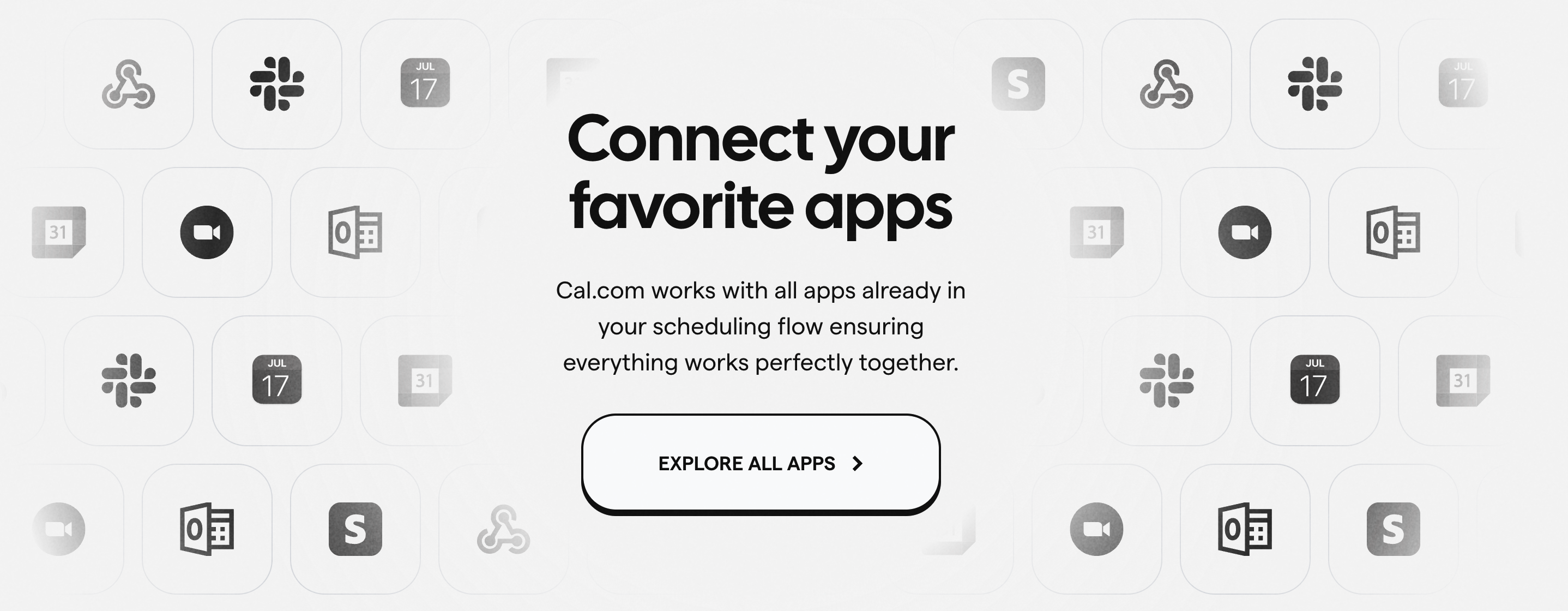
Cal.com has SavvyCal beat when it comes to integrations, as the booking tool offers over triple the amount that its competitor does. Some of Cal.com’s top apps include Google Analytics, PayPal, Typeform, Giphy, WhatsApp, Salesforce, and WordPress.
Cal.com additionally stands out in two particular categories 👇
- Calendar connections: 13 different choices, including CalDav, Zoho Calendar, Vimcal, and Cron
- Video chat tools: 22 integrations, such as Discord, Roam, Around, and Campfire
SavvyCal’s handy integrations
Although SavvyCal offers 20+ integrations to Cal.com’s 60+, it has seven popular ones that Cal.com lacks, including Slack, Google Chrome, SquadCast, Fastmail Calendar, Podia, Userlist, and Digioh.
If any of these are tools you simply can’t imagine working without, you might want to consider choosing SavvyCal.
Cal.com vs. SavvyCal: Pricing
Cal.com pricing and plans
Cal.com’s plans (billed monthly) include:
- Free Individuals plan for solo users with unlimited bookings, calendar connections, and integrations
- Teams plan ($15/user/month) designed for one team, featuring advanced capabilities like round-robin scheduling, routing forms, and team workflows
- Enterprise plan suited for organizations needing white labeling, higher security, and 24/7 support
- Platform plan designed for developers and businesses looking to build on Cal.com, with access to a Javascript UI and platform-focused API endpoints
Cal.com doesn’t offer a standard free trial; you’ll need to reach out to request one.
|
💡Hunting for more intel? Explore our breakdown of Cal.com vs. Calendly and Cal.com vs. Acuity. |
SavvyCal pricing and plans
SavvyCal’s plans (billed monthly) include:
- Free plan that allows you to create meeting polls and overlay your calendar on others’ scheduling links
- Basic plan ($12/month/user) that lets you create your own team and individual scheduling links
- Premium plan ($20/month/user) offering a white-label solution with Stripe integration and admin access
SavvyCal offers a 7-day trial of the Basic or Premium plan.
|
💡Craving more data? Check out our take on Calendly vs. SavvyCal for additional insights. |
Cal.com vs. SavvyCal: Customer experience
When choosing which scheduling app is best for your business, there’s one thing you can’t miss: testimonials from real users.
Browse through the reviews below to learn a bit more about the advantages and drawbacks of Cal.com and SavvyCal.
What customers say about Cal.com
Stephanie K. shares why Cal.com is a great fit for her team:
What do you like best about Cal.com?
This product is a winner. Quick setup, stylish dark mode, and incredible support. Kudos to Milos, who provides support, helpful guidance and goes beyond and above to fix issues, or get feature requests up for us.
What do you dislike about Cal.com?
The automation for emails could be more advanced, but it totally does the job for us.
Karan N., a team lead at a small business, explains his take on the booking tool:
- Scheduling of calls without manual intervention - google and apple calendar sync
- Multiple options of video call—Zoom, FaceTime, Google Meet
What do you dislike about Cal.com?
Too many steps/clicks to reach the final dashboard. Maybe all the steps in one form would be easier and faster
What customers say about SavvyCal
A civil engineer at a mid-market company dives into their experience using SavvyCal:
What do you like best about SavvyCal?
- SavvyCal simplifies scheduling by considering personal availability for efficient event planning.
- SavvyCal streamlines scheduling by eliminating back-and-forth conversations and enabling easy appointment bookings.
- SavvyCal allows users to rank availability preferences, helping others choose suitable meeting times.
What do you dislike about SavvyCal?
The pricing of SavvyCal's packages is slightly expensive, but everything else is satisfactory. Occasionally, there are instances of lag and difficulties in accessing or scheduling appointments.
Mohd Faizy A., a Linux deputy manager, shares his thoughts on the scheduling app:
What do you like best about SavvyCal?
I appreciate how SavvyCal simplifies the often cumbersome process of scheduling. Its intuitive interface and robust features make it effortless to share availability, customize meeting types, and seamlessly integrate with other apps and tools
What do you dislike about SavvyCal?
One potential downside of SavvyCal for some users might be its pricing structure. While it offers valuable features, the cost could be a little bit higher for individual users. Occasional syncing issue or delay might occur.
Cal.com vs. SavvyCal: Final thoughts
To pick the right tool, ask yourself the following questions:
👉 Am I looking for a free scheduling solution? Then Cal.com will be your best bet, as SavvyCal’s free plan is very limited and doesn’t even allow you to create your own scheduling links.
👉 Am I looking for a straightforward booking tool? Consider choosing SavvyCal, as it doesn’t require technical knowledge and is easy to set up.
👉 Am I looking for a fully customizable scheduling app? Cal.com may be your choice, as it offers open-source code, a self-hosting feature, and a slew of features that allow deep customization, especially if you have coding skills.
Still on the fence about Cal.com and SavvyCal? Give YouCanBook a shot
If you want to strike a balance between an easy-to-use interface and impressive customization options, YouCanBookMe is the scheduling tool for you.
With YouCanBookMe, you're in the driver's seat, shaping every aspect of the booking experience to match your customers' desires and your team’s needs.
Whether it's adjusting availability, defining meeting formats and durations, or refining breaks, notifications, and branding, you have complete control.
As an added perk, you get free rein over its vast configurations without needing any coding skills.
How does YouCanBookMe work?
Start by syncing your calendar and crafting your booking page. Then, share your scheduling link across your favorite channels—email signatures, social media, websites, or printed materials via QR code.
Customers can breeze through the booking process in seconds with just a few clicks.
And the cherry on top? Automated confirmations, reminders, and follow-ups ensure everyone arrives on time and prepared for your meetings.
YouCanBookMe lets you further enhance your booking experience by seamlessly connecting to your preferred tools—think Google Calendar, Zoom, Google Meet, Stripe, Microsoft Teams, Outlook, and thousands more via Zapier.
Steven P., CEO of a small business, explains how YouCanBookMe helps him stay busy and organized:
|
“Once set up, the process is practically on autopilot. Easy to set up, design, and link with existing calendars. I primarily use it with my Google Calendar and Outlook Integrations. Works wonderfully for both parties. There are several add-on services and options that can be added to the platform/solution you chose. We were excited for the text service and automated e-mail reminders. Setting up specifically timed reminders also helps reduce missed appointments. While we are using this during the hiring process, we are contemplating using it for our new business, virtual, quotes, and estimates.” |
Tons of features at a wallet-friendly price
Have we mentioned that YouCanBookMe is more affordable than both Cal.com and SavvyCal? Yep, you can access all its scheduling features for only $12/calendar/month!
YCBM also offers a free forever plan and a 14-day free trial of its paid plan (no credit card needed), so you can test all the features with zero risk.
Easier scheduling is just a few clicks away
Are you ready to…
✅ Provide your customers with the seamless, rapid scheduling solution they’ve longed for—free from hassle, waiting, and frustration?
✅ Give your team an easily customizable tool that boosts efficiency and brings results?
If so, try YouCanBookMe today and say hello to easier scheduling.
Cal.com vs SavvyCal FAQ (Frequently Asked Questions)
Which is better: Cal.com or SavvyCal?
The answer depends on your specific needs. Cal.com welcomes teams and industries of all stripes with its robust scheduling features and seamless integrations, providing a solid choice, especially for those with in-house developers. With its open-source flexibility, tech-savvy users can tailor Cal.com to their exact needs, while the self-hosting option ensures full control over data. Meanwhile, SavvyCal offers a user-friendly, hassle-free solution perfect for professionals seeking simplicity without technical know-how. Despite offering fewer features, SavvyCal's colorful interface and unique capabilities make it an appealing choice for users across different industries.
What are the main differences between Cal.com and SavvyCal?
Unlike SavvyCal, Cal.com embraces an open-source approach and lets you self-host, giving you the freedom to customize features as you see fit. Plus, with its community-driven development, users can even chip in to create or enhance features. On the flip side, SavvyCal offers a more out-of-the-box solution, making it easy to customize without needing advanced technical know-how.
Which scheduling tool is more affordable: Cal.com or SavvyCal?
If you're prioritizing affordability and need a free scheduling solution, Cal.com is the better option. While SavvyCal also has a free plan, it's quite limited and doesn't allow you to schedule your own meetings. In terms of paid tiers, SavvyCal offers a cheaper plan at $12/user/month, but it lacks features like payment collection and admin access, which require the $20/user/month plan. Cal.com's paid plan, priced at $15 a month, falls between SavvyCal's two paid plans and offers robust features like payments, routing forms, and round-robin scheduling.
What’s an alternative to Cal.com and SavvyCal?
If you’re looking for an online scheduling tool that offers advanced customization without the need for coding skills, try YouCanBookMe. With YCBM, you can tailor every booking detail to match your preferences effortlessly. Manage your calendar, meeting types, durations, breaks, notifications, and branding with ease. What's more, it's a budget-friendly option, offering all advanced features at just $12/calendar/month, beating out both Cal.com and SavvyCal in affordability.
Subscribe to our newsletter
Get productivity tips, news, articles and resources.
Written by
Gabriela Lefanowicz
Gabriela is an (everything bagel) seasoned copywriter who has written for industries ranging from gaming and e-learning to fintech. She loves writing about products she believes in and spending as much time as possible outdoors.
Keep reading
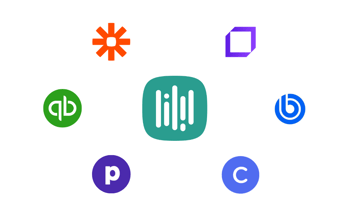
7 Must-Have Coaching Software for Client Success
Streamline your business using these top coaching software, taking the admin tasks off your plate so you can focus on helping your clients become the best version of themselves.
Read bloge1f6.jpg)
Schedule Smarter: 7 Doodle Alternatives to Consider in 2024
On a quest to find the best scheduling tool for your team? Check out the seven best Doodle alternatives, all designed to help you save time and hassle!
Read blog
4 Reasons Why YouCanBookMe Is Better Than Calendly
If you're a small business that truly care about your customers, Calendly isn't the right scheduling tool for you. See why YouCanBookMe is better than Calendly on four major fronts.
Read blog




