Round Robin scheduling: decide the order that your team gets bookings
Our new Round Robin feature lets you control how team members are assigned to meetings.

Kayleigh Bingham
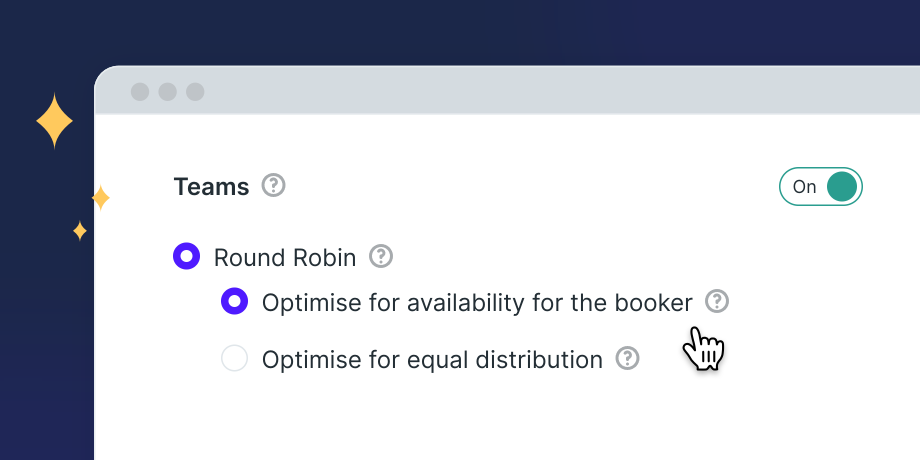
One of YCBM’s super powers is how easy it is to create one booking page that shows availability for all of your team members.
But we know there isn’t a one-size-fits-all for who gets booked.
So today we’re introducing Round Robin scheduling. 🙌
Now you’ve got even more options for how your team bookings are assigned.
When you set up your team on a YouCanBookMe booking page, you can choose what your customers see.
Team member availability
This lets your customer choose the team member they want to meet with before they select the date and time. When they choose, they'll see available times for just that person
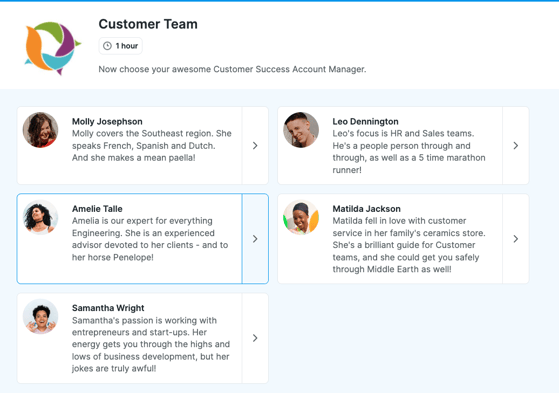
Pooled availability
This displays all the available times of everyone on the team. This is the one to choose when it’s less important who gets assigned the meeting, and the priority is showing times that best suit the customer.
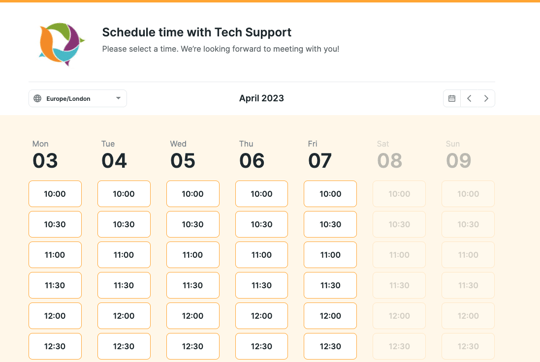
By default, pooled availability bookings are assigned randomly. But now, you can set rules for the order they are assigned.
There are three options:
- Optimize for availability
- Optimize for equal distribution
- Assign bookings in a certain order
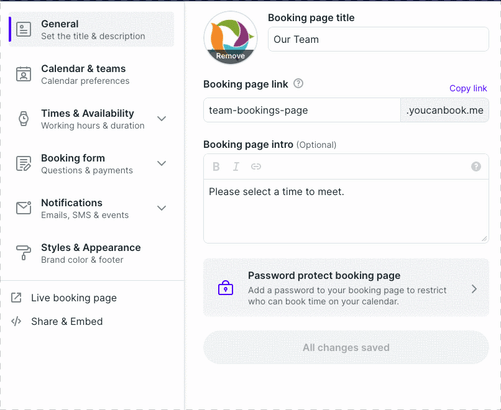
Optimize for availability
This option displays the maximum availability of the team so customers have more to choose from. It shows time slots for all team members that are available. When a time is selected and more than one person is available, YCBM will assign it to the person who received a booking the longest time ago.
Optimize for equal distribution
This option distributes bookings equally across the team. YCBM will check who has had a previous booking and remove them from the pool so only team members who haven't had a booking yet can be selected. When the last team member has had a booking, everyone gets back in the pool! 💦
Assign bookings in a certain order
This final option lets you prioritize team members. It’s great if you have some people who regularly take meetings, and others who just cover at busy times. YCBM assigns bookings based on the order they are listed in the settings. The person at the top of the list will get every booking, unless they aren’t free. In that case, the second person on the list gets the booking. Only when 1 and 2 are busy will #3 get assigned.
Try them out - which works best for your team?
Subscribe to our newsletter
Get productivity tips, news, articles and resources.
Written by
Kayleigh Bingham
Kayleigh is a Product Manager at YoucanBookMe. She's passionate about putting our customers at the center of everything we do. Pen and paper in hand, and never far from some post-its, Kayleigh is always working on ways to add more value to our product.
Keep reading
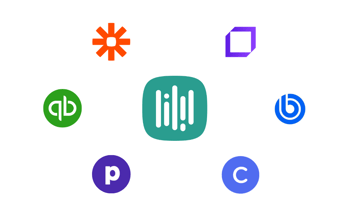
7 Must-Have Coaching Software for Client Success
Streamline your business using these top coaching software, taking the admin tasks off your plate so you can focus on helping your clients become the best version of themselves.
Read bloge1f6.jpg)
Schedule Smarter: 7 Doodle Alternatives to Consider in 2024
On a quest to find the best scheduling tool for your team? Check out the seven best Doodle alternatives, all designed to help you save time and hassle!
Read blog
4 Reasons Why YouCanBookMe Is Better Than Calendly
If you're a small business that truly care about your customers, Calendly isn't the right scheduling tool for you. See why YouCanBookMe is better than Calendly on four major fronts.
Read blog


