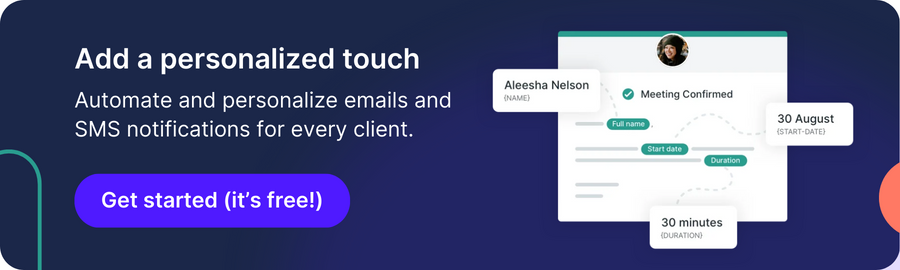How to Reduce No-Shows and Enhance the Booking Experience

Ben Dlugiewicz

In today's fast-paced world, attention has become a scarce resource. With over 300 billion emails sent daily and individuals receiving anywhere from 40 to 150 emails per day, it's no wonder that staying focused on important matters has become a challenge. On top of that, the average person is bombarded with 4,000 to 10,000 ads every day, further contributing to information overload.
In this chaotic digital landscape, businesses must adopt strategies to capture and maintain the attention of their customers, especially when it comes to scheduling meetings and appointments. Booking platforms like YouCanBookMe (YCBM) have revolutionized scheduling automation, saving time for both the calendar owner and the booker. However, one significant challenge remains: reducing the number of no-shows.
How Do You Roll Out the Red Carpet for Your Bookers?
To combat the no-show phenomenon, it is essential to prioritize the booker's experience. By treating bookers like VIPs and providing them with a seamless booking process, you can significantly reduce the chances of no-shows.
Here are 5 actionable steps to ensure your bookers are engaged and committed to their scheduled meetings.
1. Specify a Clear Meeting Location
The leading cause of no-shows on the YCBM platform (over 57%!!) was the lack of a specified meeting location. Whether the meeting is virtual, over the phone, or at a physical address, clarity is key. To address this issue, follow these fail-safe steps:
- Add the event location to the calendar's location field.
- Include the event location in the calendar description.
- Ensure the event location is mentioned in reminder emails sent to bookers.
2. Utilize Customized Reminders
Sending out automated reminders is crucial, but taking it a step further with personalization can make a significant impact. Consider sending a reminder email a day in advance, asking the booker for their input on what would make the meeting successful. This proactive approach fosters engagement and makes the booker feel valued.
For example, craft a subject line like: "Are You Still Able to Join Me Tomorrow? Let's Make This Meeting Perfect for You!"
3. Incorporate SMS Notifications
In addition to email reminders, leverage SMS notifications for a more direct and timely approach. A brief text message sent a few minutes before the meeting time can serve as a gentle nudge and ensure the event location is easily accessible.
Many of your bookers will be on their mobile device all day, have a reminder front and center, reaches them where they are at.
Bonus is to add the meeting location link in the SMS reminder.
4. Respond to No Shows Effectively
Despite your best efforts, occasional no shows may still occur. In such cases, YCBM allows you to mark the booking and trigger a series of automated notifications. These messages can encourage the booker to reschedule or provide information about the next steps.
With YCBM you can simply add the {NO-SHOW} Shorthand code to any internal notification to yourself or team to manually trigger the automation.
The first email could be something like:Hey {FNAME},{TEAM-NAME} here. I wanted to see if you are still able to meet? I will be on for the next 10 minutes. Here is the link again:{ZOOM}- {TEAM-NAME}
If you aren't familiar with YCBM's Shorthand codes they allow you to take any piece of the booking data captured and use that in emails.
You can even setup Conditional Statements to adjust copy based off of the booker's choices, amazing stuff.
5. Add Event Directly to Your Booker's Calendar
It's essential to acknowledge that adding the booker as a participant to the event may not always be successful due to security settings or other issues. As a result, including the event location in the event details ensures that the booker has all the necessary information.
We recommend to add a way to allow your booker to manually download the event will help in the situations where it isn't possible to automatically invite them.
Using Shorthand codes it can be done with: {ADD-TO-GOOGLE}{ADD-TO-MSLIVE}{ADD-TO-ICS} the output is:
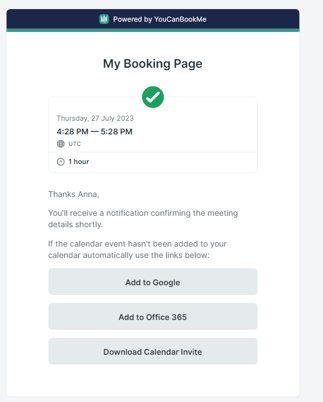
Summary
In an era of constant digital distractions, it is vital to go the extra mile and roll out the red carpet for your bookers. By providing a clear meeting location, offering customized reminders, utilizing SMS notifications, and being responsive to no-shows, you can drastically reduce missed appointments.
Incorporating these strategies will demonstrate your commitment to their time. As attention remains a limited resource, prioritizing the booker's experience will set your business apart, leaving a lasting impression that fosters loyalty and trust. So, embrace the power of personalized scheduling and ensure your bookers feel like valued partners in every step of the booking process.
Subscribe to our newsletter
Get productivity tips, news, articles and resources.
Written by
Ben Dlugiewicz
Ben lives to solve problems and create efficiency. He loves everything about technology and gets to explore all of that and more working with YouCanBookMe
Keep reading
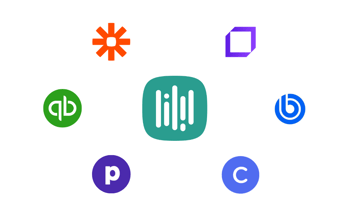
7 Must-Have Coaching Software for Client Success
Streamline your business using these top coaching software, taking the admin tasks off your plate so you can focus on helping your clients become the best version of themselves.
Read bloge1f6.jpg)
Schedule Smarter: 7 Doodle Alternatives to Consider in 2024
On a quest to find the best scheduling tool for your team? Check out the seven best Doodle alternatives, all designed to help you save time and hassle!
Read blog
4 Reasons Why YouCanBookMe Is Better Than Calendly
If you're a small business that truly care about your customers, Calendly isn't the right scheduling tool for you. See why YouCanBookMe is better than Calendly on four major fronts.
Read blog