Now, I hear you asking “Aren’t I already doing that by offering the convenience of online appointment scheduling?” Not necessarily.
It’s not about whether you provide online scheduling, it’s about how you do it.
Simply offering a booking page doesn’t automatically mean you’re giving customers a great experience.
If your appointment scheduling system is clunky, difficult to navigate, or too generic, it could turn customers off.
Here are five proven tips to ensure your customers love booking time with you and want to come back again and again.
What does easy online scheduling look like?

|
Gone are the days when being able to schedule someone online, without having to wait for opening hours or endure the back and forth of finding a time, was a novelty.
Back then, just having control over how and when they scheduled was incentive enough for most customers to tolerate badly designed scheduling sites.
Today it’s clear that there is a big difference between providing an easy online appointment scheduling option and making appointment scheduling a great experience.
And that difference could mean happier customers, more productive colleagues, better engagement, and higher sales.
Isn’t just offering online appointment scheduling enough?
Not anymore.
Organizations and businesses are competing for the eyes and dollars of customers around the world.
Providing a personalized - and personable - experience is key to helping you stand out.
You put a lot of effort into creating your business, defining your brand, understanding your customers, and developing relationships with them.
Your unique “you-ness” is why someone considers buying from you, and why they remain a customer.
After you’ve done all that work, the last thing you want is for your online scheduling tool to be generic, inflexible, and impersonal.
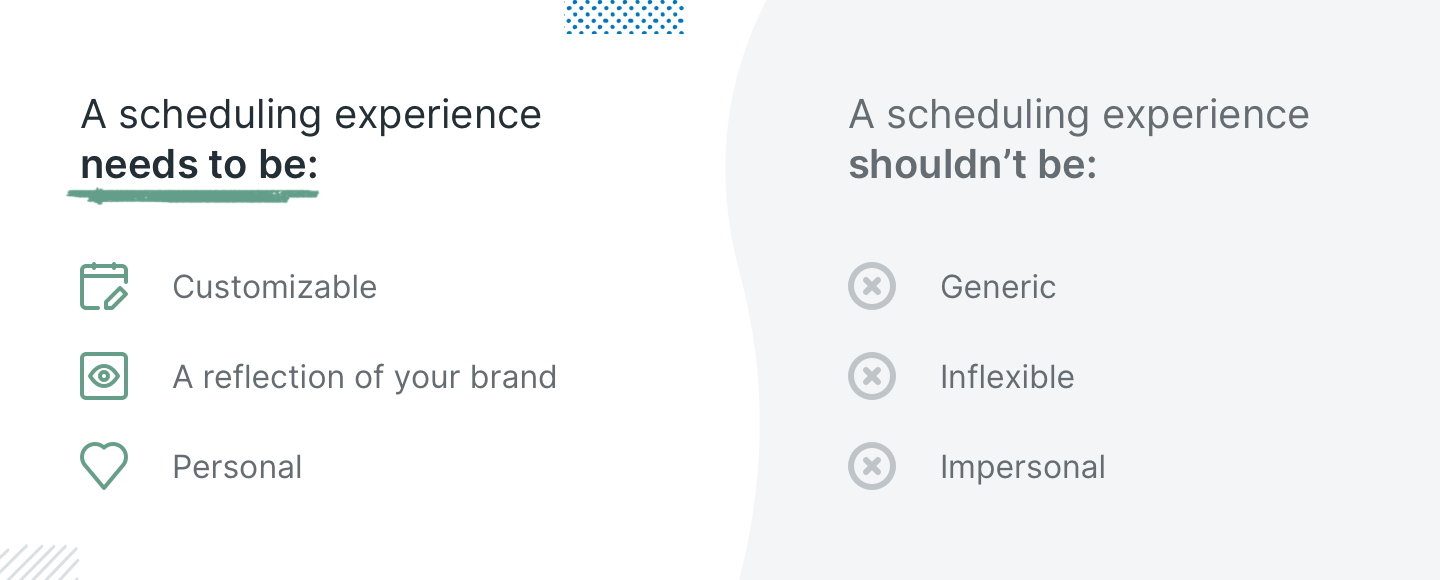
Whether customers are seeing your scheduling page embedded directly into your website or if they are clicking on a link, you want it to feel as much a part of your business like everything else.
Don’t let mismatched branding or non-specific language confuse them, or make them question if it's legitimate.
So how can you make sure that when someone schedules time to meet with you, they are having the same great experience and the same kind of communication, they would have if they were speaking with you in person?
Keep reading!




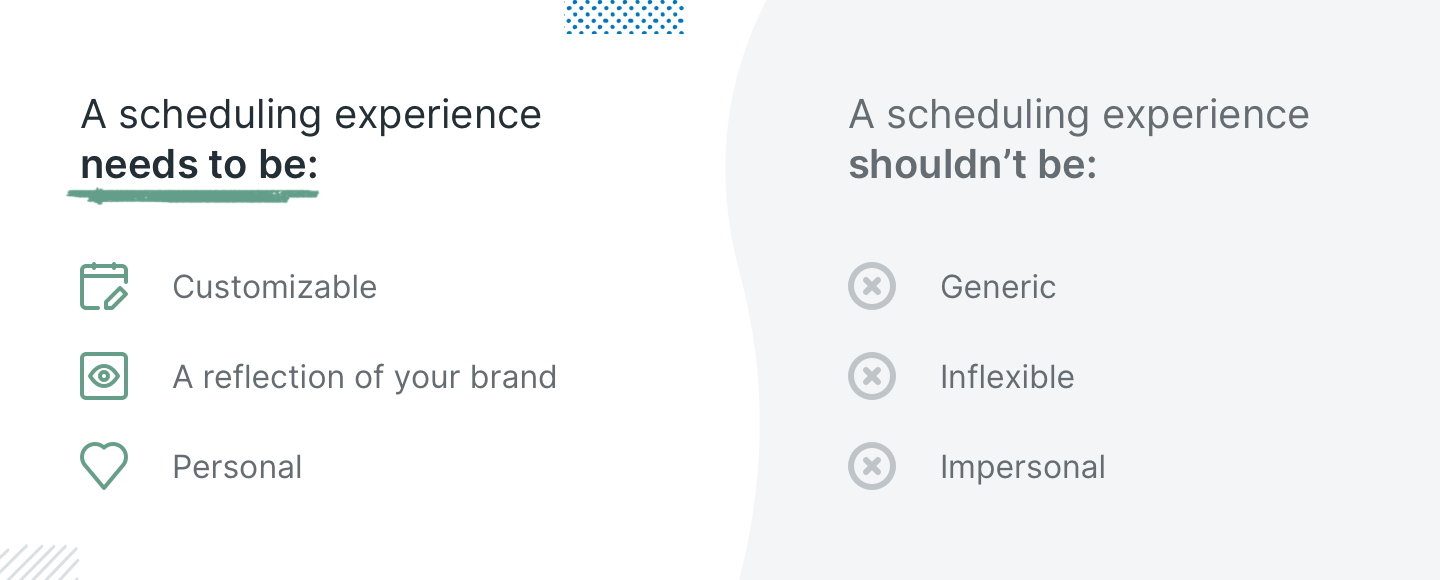
-1.png)

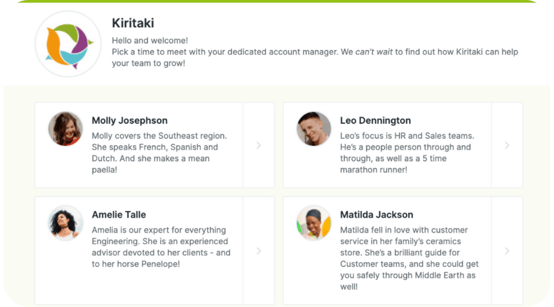
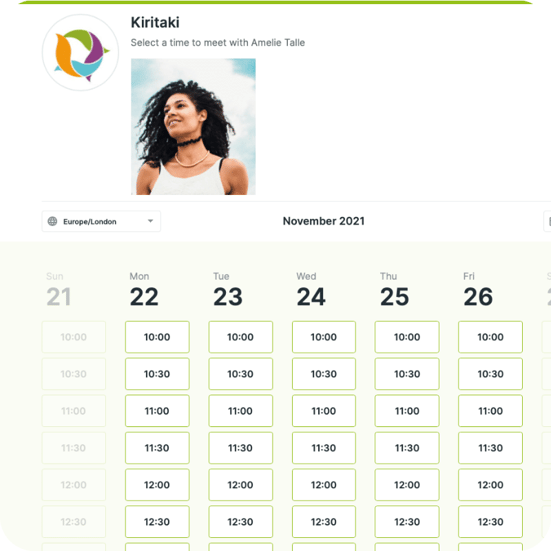
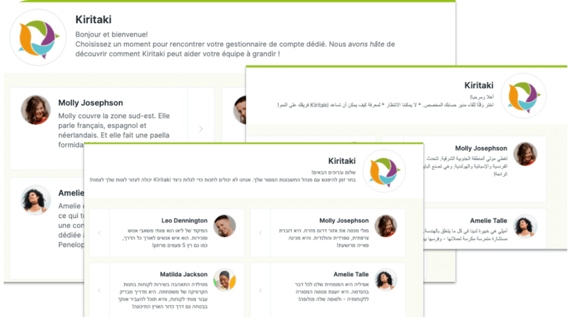
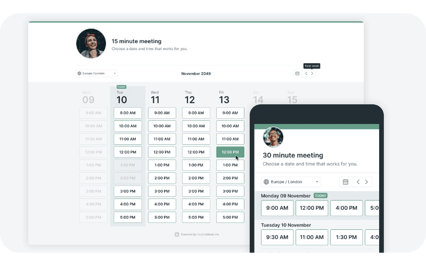




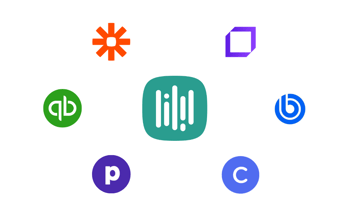
e1f6.jpg)
