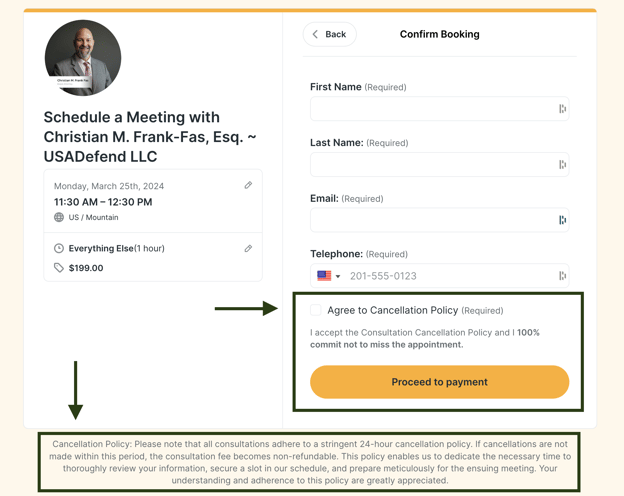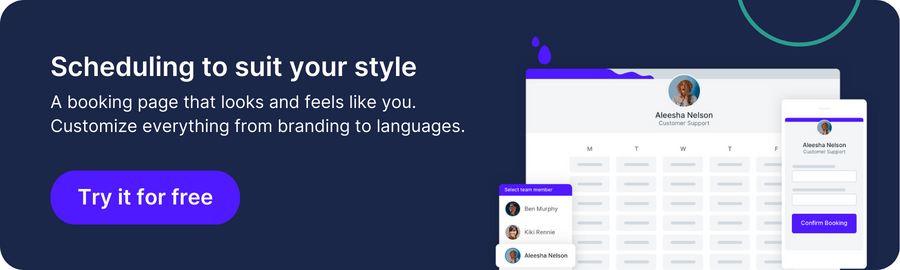How to Create an Effective Cancellation Policy Template
Last-minute cancellations hurting your bottom line? Learn how to craft an effective cancellation policy template to minimize your losses while keeping your customers happy.

Gabriela Lefanowicz

Contents
Ever tried to plan a picnic but rain ruined the day? Or maybe you had tickets for an event, only to find out it's been canceled at the last minute?
Situations like these make you wish there was some sort of overarching cancellation policy. Something that lets you know exactly what happens when plans change.
While that may not always be possible in our personal lives, it’s completely possible in our professional lives, thanks to one secret ingredient: cancellation policy templates.
In this article, we’ll dive into the art of creating an effective cancellation policy for your business and share cancellation policy templates that not only safeguard against possible losses, but also foster trust with your customers.
Why effective cancellation policies are crucial
Effective cancellation policies play a vital role in protecting your bottom line. After all, missed appointments = missed business and revenue.
According to Medium, businesses with over $120,000 of yearly revenue can lose over $26,000 each year due to missed appointments. That’s nearly 22%!
But that’s not the only reason cancellation policies are so crucial: they also help your customers know exactly what to expect and how to proceed in case they need to cancel an appointment.
💡 Pro tip: Cancellation policies are just one of many documents you should document. Learn about other important workplace policies for small businesses to protect your business.
The role effective cancellation policies play for your business
Think of a well-structured cancellation policy as a sturdy bridge connecting your business with your customers.
In essence, it outlines when, how, and why clients can cancel an appointment or service without any cancellation fees. And in the situations when they do cancel, what the consequences entail. Clear cancellation policies build mutual understanding between your business and clients, as well as set boundaries for mutual respect of one anothers’ time.
Effective cancellation policies are not merely protective shields for companies against sudden changes; they also assure customers about what to expect during unforeseen situations.
What to include in your cancellation policy template
A comprehensive cancellation policy template must have two crucial elements: clarity and fairness. Let’s get into what to include in your cancellation policy template to ensure both.
Key elements of an effective cancellation policy template
- Establish a clear time frame: The first key element of any cancellation policy template is establishing clear time frames for cancellations. It's common to require a 24-hour or 48-hour notice before canceling an appointment or scheduled service, but this can vary based on your business model.
- Decide on the cancellation fees: Clearly state what kind of cancellation fees you will charge. You can include a late or last-minute cancellation fee as well as a no-show fee. Some common no-show fees include:
- 100% of the service charge
- 50% of service charge
- $20 (You'll typically see this with fitness studios)
💡 Pro tip: To reduce accidental no-shows, remember to send appointment reminders. You can choose to send them manually or use an online scheduling tool to automate the process.
- Consequences of continuous no-shows: Sometimes people make mistakes or the unexpected happens, that’s just life! But if your customer continuously makes last-minute cancellations or worse, just doesn’t show up, then you might want to consider adding a clause explaining the consequences of such actions.
For example, if a customer skips three meetings in a row, you can impose a 3-month ban on scheduling new meetings.
- Take accountability for late cancellations on your end: It’s only fair that you adhere to the same rules as your customers. Therefore, you should also include the same 24-48 hour notice for cancellations from your side, ensuring you don’t waste your customer’s valuable time.
- Exceptions for unavoidable emergencies: Consider making exceptions in certain cases, such as natural disasters or other dire situations. Remember that flexibility can foster client loyalty!
💡 Pro-tip: Keep in mind that effective cancellation policies aren’t just 'one size fits all'. Make adjustments as needed as you explore what works best for you and your business.
The golden rule? Keep your policy simple yet comprehensive enough that customers won’t feel blindsided by unexpected penalties while ensuring your business stays profitable amidst cancellations.
How do you politely enforce a cancellation policy?
Creating a cancellation policy is just the first step. Ensuring your team and customers to abide by the policy is the next step.
Here's some advice to help you enforce your cancellation policy (while minimizing confrontation):
Make your cancellation policy visible
Avoid situations where your customers are surprised by charges, especially in moments of no-shows or cancellations. There are a lot of ways you can make your cancellation policy visible to customers, including:
1. Include it in your booking link
Think about the last time you booked a workout class, chances are you're aware of the consequences of missing the class or cancelling within 24 hours of the class. That's because the fitness studio made their cancellation policy known.
Including your cancellation policy in your booking link is an easy way to share that information with customers. Here's an example from Joe's Barber Shop through YouCanBookMe:
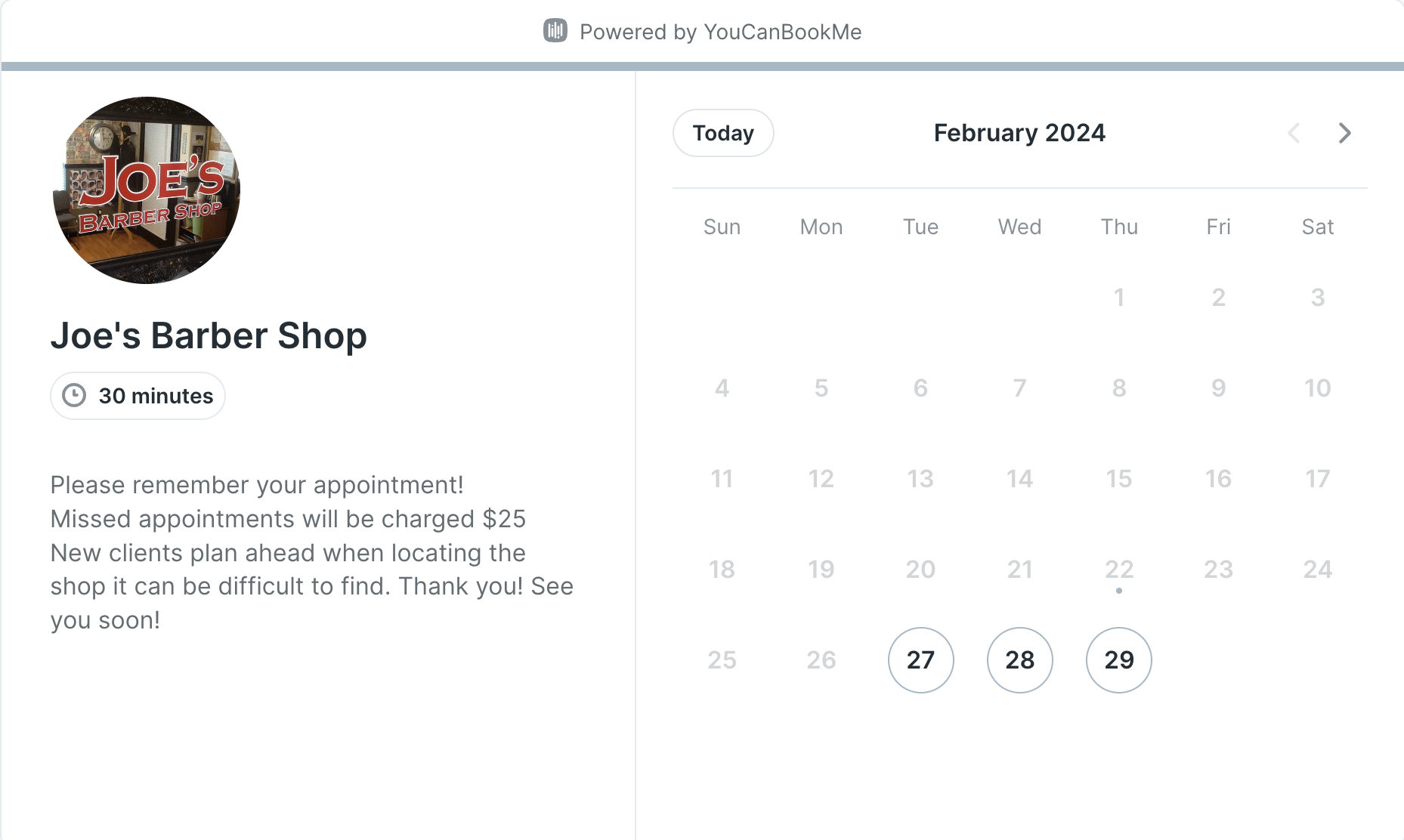
Alternatively, you can also add a custom field to your booking form to ensure that clients review and accept your cancellation policy before booking.
Take a look at this awesome booking page example from Christian M. Frank-Fas, Esq., CEO of USADefend LLC. Christian includes his cancellation policy as a required field in his booking form, which requires customers to agree to the policy before booking a meeting. This lets bookers know when they can cancel without penalty and ensures Christian doesn’t lose time or money on last-minute cancellations and no-shows.
He's also added the cancellation policy terms in the footer of his booking page for added clarity.
2. Include it in your appointment/meeting confirmation email
On top of including your cancellation policy on your booking page, you should also include it in important touch points post-booking, such as a booking confirmation email. Take a look at how this salon included their booking policy example in their confirmation email:
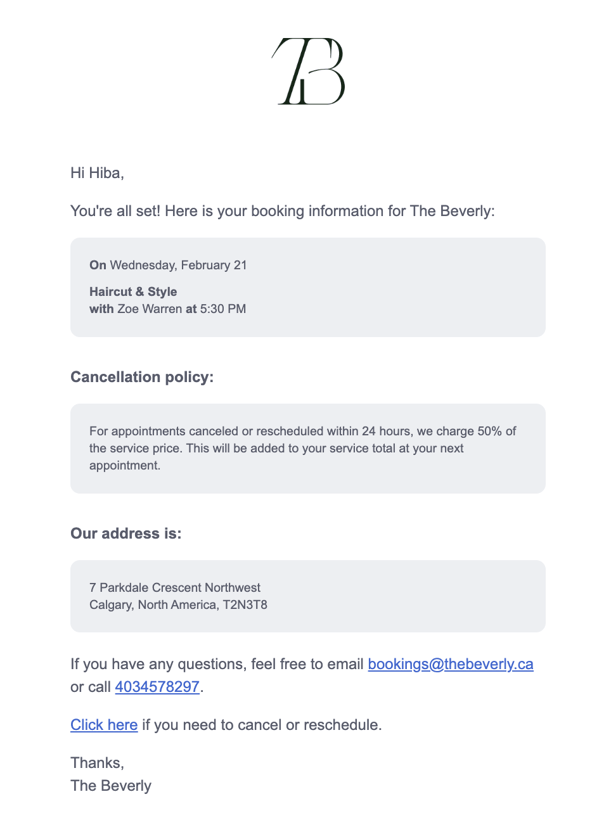
3. Remind customers 24 hours before your cancellation policy window cut-off
People forget things. That's just life. Give your customers at least 24 hours notice before your cancellation policy cut off by sending out an appointment reminder.
For example, if your cancellation policy expects customers to cancel or reschedule within 24 hours of their appointment, send out the reminder email 48-72 hours prior to their appointment.
Here's a meeting reminder email template from a spa:
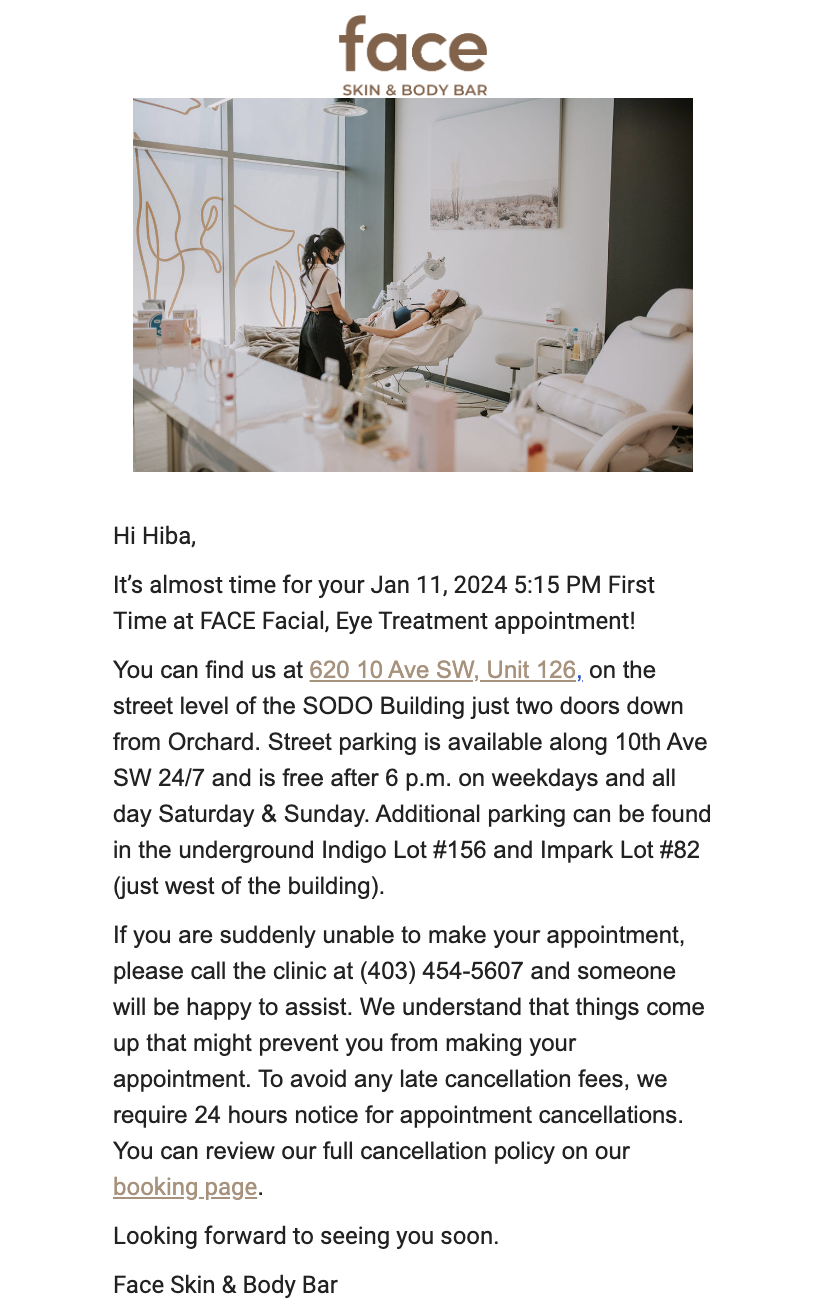
Kindness is clarity. When you make your cancellation policy known, and give customers several opportunities to either reschedule or cancel without penalty, it gives customers the information they need to act accordingly. Not to mention, this will help prevent cancellations altogether.
Ready-to-use cancellation policy templates
You’ll find two handy cancellation policy templates below. Feel free to use each one as is or simply as a starting point around which to craft your own unique and effective cancellation policy.
Detailed cancellation policy template
Use this template for yourself.
Short cancellation policy template
Use this template for yourself.
So you’ve put together your cancellation policy, now what?
Clearly communicate your cancellation policy
Now that you have your cancellation policy ready, the next step is communicating that policy to ensure your customers are well informed. You can include your policy on your FAQ page, in your email signature, and even inform customers about it over the phone.
If you use an online scheduling tool, we recommend including a link to your cancellation policy right on your booking page. Take a look at the example from YouCanBookMe below:
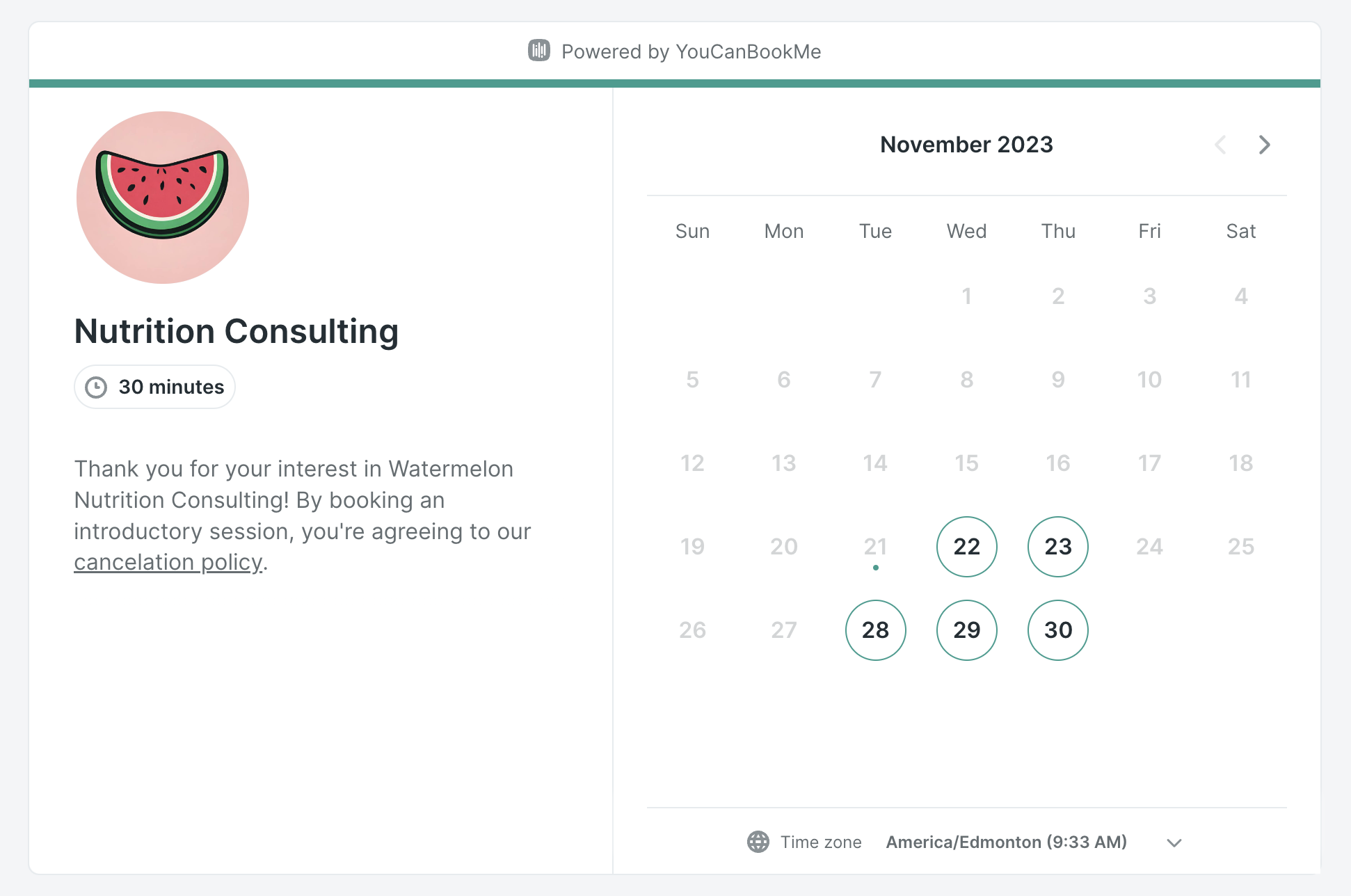
You can ensure customers are aware of your cancellation policy by including a check box on your YouCanBookMe booking form so that they confirm they are aware before they book.
Make your rescheduling and cancellation process simple
There is nothing more tedious for your customer than trying to cancel or reschedule an appointment. But what if you could make it easy and pain-free?
▶️ Imagine this: a loyal customer wants to reschedule an appointment within the penalty-free time frame. Both you and your customer now have to sacrifice precious time on back-and-forth emails or phone calls to find a new time that suits you both.
With an online scheduling tool, all of that could happen automatically. YouCanBookMe’s scheduling software includes two handy links in all confirmation emails: one to reschedule and one to cancel an appointment.
Your customer would simply click on the corresponding link and select a new time slot that suits them in seconds. No back-and-forth messages + no complications = one happy customer!
💡Pro-tip: With YouCanBookMe, you can insert a limit for when customers can use the rescheduling and cancellation links to match your cancellation policy. For example, you can set them to automatically turn off 24 or 48 hours before an appointment, ensuring you avoid last-minute cancellations.
Meet cancellations with ease
Putting together a clear and easy-to-understand cancellation policy template isn't just about reducing no-shows or recouping losses. It's also about building trust with your customers and providing clarity in unpredictable situations.
It's now time to put those insights into action and create a cancellation policy template that suits your business needs while fostering strong client relationships. Good luck!
FAQs about cancellation policy templates
1. What is a cancellation policy template? Why is it important?
A cancellation policy template is a predefined set of guidelines and rules that a business uses to inform customers about the terms and conditions of canceling or rescheduling appointments, reservations, or services.
An effective cancellation policy is crucial for setting clear expectations regarding cancellations and related cancellation fees. It also helps businesses manage their schedules and resources efficiently.
2. What should an effective cancellation policy template include?
An effective cancellation policy should detail time frames for cancellations, specify associated late cancellation fees, address last-minute cancellations, and provide guidance for handling unavoidable emergencies.
3. Can a business change its cancellation policy?
Yes, businesses can update their cancellation policies, but they should inform their customers of any changes. It's important to provide notice and allow existing customers to adhere to the previous policy for a reasonable transition period.
4. Can customers dispute cancellation fees?
Customers can dispute cancellation fees if they believe the charges are unfair or not in accordance with the stated cancellation policy. Businesses should be prepared to address these concerns and maintain open communication with their customers.
Subscribe to our newsletter
Get productivity tips, news, articles and resources.
Written by
Gabriela Lefanowicz
Gabriela is an (everything bagel) seasoned copywriter who has written for industries ranging from gaming and e-learning to fintech. She loves writing about products she believes in and spending as much time as possible outdoors.
Keep reading
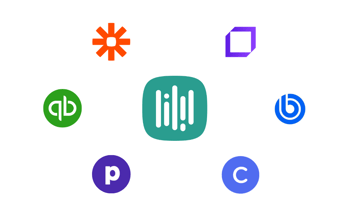
7 Must-Have Coaching Software for Client Success
Streamline your business using these top coaching software, taking the admin tasks off your plate so you can focus on helping your clients become the best version of themselves.
Read bloge1f6.jpg)
Schedule Smarter: 7 Doodle Alternatives to Consider in 2024
On a quest to find the best scheduling tool for your team? Check out the seven best Doodle alternatives, all designed to help you save time and hassle!
Read blog
4 Reasons Why YouCanBookMe Is Better Than Calendly
If you're a small business that truly care about your customers, Calendly isn't the right scheduling tool for you. See why YouCanBookMe is better than Calendly on four major fronts.
Read blog