
This month, we added a grid view layout to the dashboard which lets you see more of your booking pages at once.
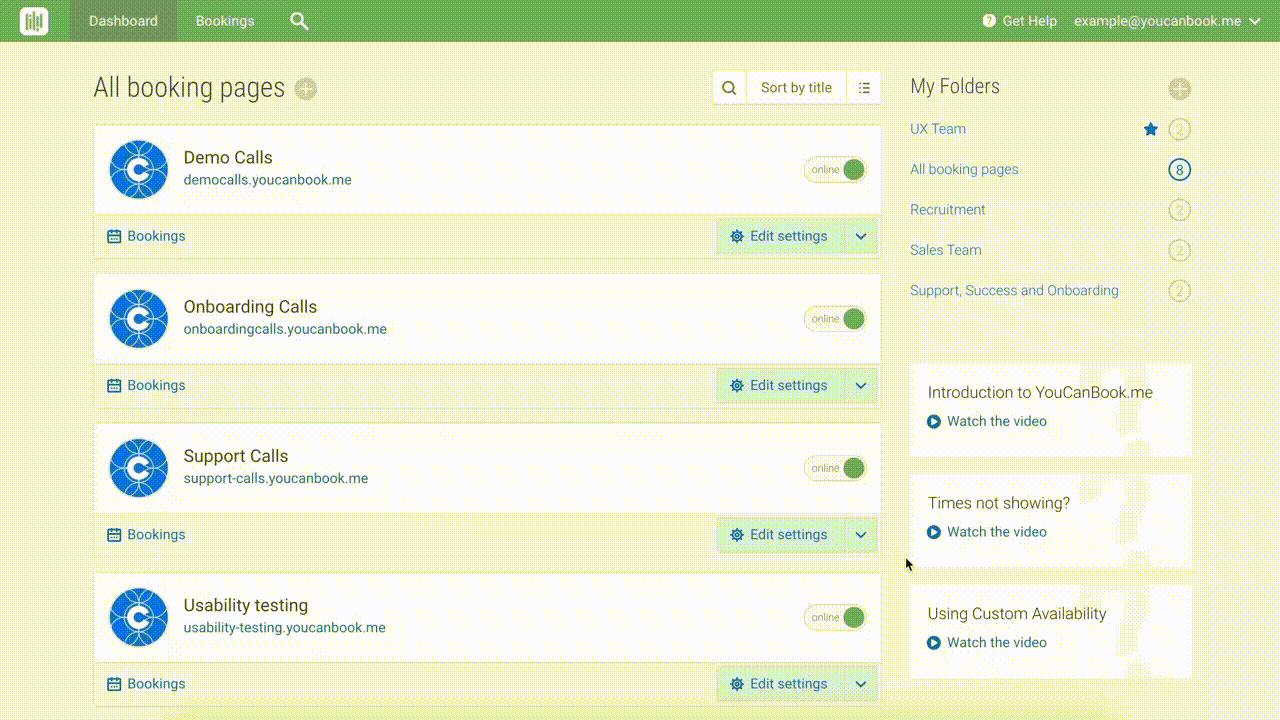 Switch to this view by clicking the 3 vertical lines at the top of your dashboard, beside the search and sort options.
Switch to this view by clicking the 3 vertical lines at the top of your dashboard, beside the search and sort options.
We also made it easier to create new booking pages by adding an option to do so at the top of your dashboard.
We're very proud to announce that G2 Crowd recognized YouCanBook.me in their Top 100 Best Software Companies list.
And in the Crozdesk Top 20 Software Products of 2020 Calendar and Scheduling list — we came in at number 1!
Subscribe to our newsletter
Get productivity tips, news, articles and resources.
Written by
Kayleigh Bingham
Kayleigh is a Product Manager at YoucanBookMe. She's passionate about putting our customers at the center of everything we do. Pen and paper in hand, and never far from some post-its, Kayleigh is always working on ways to add more value to our product.
Keep reading
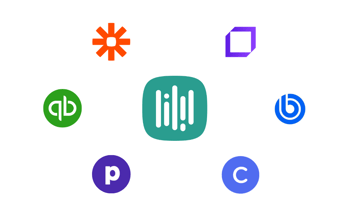
7 Must-Have Coaching Software for Client Success
Streamline your business using these top coaching software, taking the admin tasks off your plate so you can focus on helping your clients become the best version of themselves.
Read bloge1f6.jpg)
Schedule Smarter: 7 Doodle Alternatives to Consider in 2024
On a quest to find the best scheduling tool for your team? Check out the seven best Doodle alternatives, all designed to help you save time and hassle!
Read blog
4 Reasons Why YouCanBookMe Is Better Than Calendly
If you're a small business that truly care about your customers, Calendly isn't the right scheduling tool for you. See why YouCanBookMe is better than Calendly on four major fronts.
Read blog



